The Latest from TechCrunch |  |
| When Will Apple Hit 1 Billion App Downloads? Posted: 10 Apr 2009 08:26 AM PDT 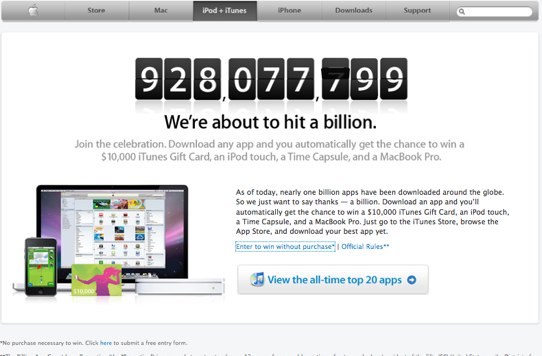 Apple is really, really close to hitting 1 billion app downloads across the world, according to its new countdown page. If you download an app, you’ll be enrolled in a contest to win a $10,000 iTunes Gift Card, an iPod touch, a Time Capsule, and a MacBook Pro. TechCrunch is holding its own contest in honor of this occasion. Whoever guesses when it will hit one billion, and is closest in minutes and seconds will get free TechCrunch T-shirt. Leave the guesses in comments; we’ll contact the winner. Apple also featured the all-time top 20 apps, both paid and free. Top 20 All-Time Free Apps:
Top 20 All-Time Paid Apps:
Crunch Network: CrunchGear drool over the sexiest new gadgets and hardware. |
| VidPay: Dead Simple Sponsored Video Ad Platform Posted: 10 Apr 2009 07:57 AM PDT
To appreciate my gushing enthusiasm over VidPay you must understand that one of the occupational hazards of writing for TechCrunch requires the deciphering of what startups actually do. Increasingly rare are startups like VidPay that offer straightforward value for its customers and have a CEO that knows how to intelligently communicate what the product actually does without overselling it or using tiring hyperbole. So let’s dive in: The problem VidPay set out to solve is allowing small/mid-sized advertisers to promote their videos on sites such as Metacafe, Dailymotion and Vimeo. These sites usually don’t have dedicated sales teams to support such advertisers because they focus on larger, more budget-laden campaigns. MetaCafe is VidPay’s pilot customer and through this partnership alone VidPay is serving ~50M sponsored video impressions per day, or ~1.4 billion per month. Current click-through rates are between 0.1% and 1%, depending on how many video ads are displayed in the sponsored video sections, and whether campaigns are targeted for specific keywords or not. VidPay’s solution is a self-serve advertising platform for sponsored videos. It is similar in concept to YouTube’s “Promoted Videos” offering, differences being: 1) It allows campaigns to be built for multiple publishers (video sites), and 2) Its interface can be integrated right within the publisher site. The second point is important because it means that any video site can integrate a fully branded self-serve sponsored ad platform with zero investment, and begin reaping revenue it was previously unable to bring in. For video sites, integrating VidPay functionality is a two step process. First, the video publishing site needs to send VidPay information such as visitor IP addresses, the category being visited, current item tags and the maximum number of sponsored videos to display. Second, the publisher site needs to receive a list of sponsored videos from VidPay and then display them of course. Completing these two steps should take no more than a few hours. Integrating the interface is optional and would require the use of an iFrame. On each page view, the publisher site sends an HTTP request for sponsored videos to be displayed in pre-defined locations. VidPay returns the best-matching sponsored videos to display by taking into consideration the maximum cost-per-click, click-through rate and targeting parameters such as geo-location and language. The sponsored videos are all located within the publisher’s inventory so all traffic remains under its umbrella. Advertisers can choose the videos they want to promote manually, search for them through VidPay’s interface, or upload them to the publisher site right from the VidPay interface.
Crunch Network: CrunchBoard because it’s time for you to find a new Job2.0 |
| AMD Launches 3D Media Browser: Does Anyone Care? Posted: 10 Apr 2009 05:15 AM PDT
For whatever reason this week’s launch of the beta version of AMD’s Fusion Media Explorer, the company’s first forray in the social media hub / browser space, isn’t being met with a mountain of buzz. For a 40-year old giant of a tech company that’s mostly known for its micro-processors and related technologies, that’s quite surprising, especially because the product actually appears to be quite cool, if not very innovative these days. I say appears, because the installation failed on my computer for lack of an AMD processor (I should have known), and I should probably note the application has only been tested for use on Windows and Linux machines. From what I can gather, it most certainly makes me want to test it asap though. Here’s how AMD pitches the browser (buzzword alert):
So basically, the FME application allows you to view and search for multimedia content like photos, videos, music etc. straight from your hard drive as well as online destinations like Flickr, YouTube and Facebook, and enables you to share them with your friends on a variety of social networking services from within the three-dimensional interface. The scrollable 3D ribbon appears to be a nice touch. For a comprehensive review, check TheInquirer or read the release notes. The screenshots and video below remind me a lot of the (now dead) Pogo Browser initiative from AT&T, and also of Cooliris, which offers a similar desktop application. In the blog post announcing the limited beta release of the Fusion Media Explorer, AMD’s Director of Product Marketing Casey Gotcher says that the platform has been specially developed for its Puma and Dragon-based notebook and desktop systems and will be provided free to AMD customers, and in some cases may come pre-installed on select AMD-based systems. (Via GadgetVenue) Crunch Network: MobileCrunch Mobile Gadgets and Applications, Delivered Daily. |
| Windows Live Hotmail Service Disruption Locks Out Users Posted: 10 Apr 2009 12:40 AM PDT
It’s after midnight in California at the time of this writing, so according to Microsoft the service disruption should have stopped over 2 hours ago. The problem is that most of the tips we received came in after that time (and keep on coming), so the issue doesn’t seem to have been resolved completely, provided of course the tipsters have effectively tried to restart their browsers. Crunch Network: CrunchBoard because it’s time for you to find a new Job2.0 |
| About Those New CrunchPad Pictures Posted: 10 Apr 2009 12:24 AM PDT
The key uses: Internet consumption. The virtual keyboard will make data entry a pain other than for entering credentials, quick searches and maybe light emails. This machine isn’t for data entry. But it is for reading emails and the news, watching videos on Hulu, YouTube, etc., listening to streaming music on MySpace Music and imeem, and doing video chat via tokbox. The hardware would consist of netbook appropriate chipsets (Intel Atom or Via Nano), at least a 12 inch screen, a camera for photos and video, speakers and a microphone. Add a single USB port, power in and sound out, and you’re done. If you want more features, this ain’t for you. Price? it can be built for less than $250, including packaging. Add in fixed costs and other stuff you have to deal with (like returns), and you can sell it for $300 and probably not go out of business. Physical design is important, and the software is the key to winning. We stumbled through an initial prototype that barely booted, but we finished it in a month. Prototype B was much more impressive and usable. That effort was led by Louis Monier, with software developed by Singapore-based Fusion Garage and industrial design work by by David Yarnell and Greg Lalier from Dynacept. Anyway, we’ve continued to tinker with the project, which is referred to as Mike’s Science Project internally (or, “that thing”). But we certainly aren’t ready to talk about anything more at this point. But we did meet with Fusion Garage again today to test out the most recent prototype (B.5?). This is a significant step forward from Prototype B because the software stack is now entirely customized. The last version had a full install of Ubuntu Linux with a custom Webkit browser. This version has a bottom-up linux operating system and a new version of the browser. We also switched from Via to the Intel Atom chip. The total software footprint is around 100 MB total, which is a solid achievement. Also, this time the ID and hardware work was driven by Fusion Garage out of Singapore. In fact, all the credit should go to Fusion Garage. But frankly we weren’t planning on talking about it at all, it just isn’t the right time yet. But, to make a long story short, someone accidentally published some photos we took to the web, they were seen and shortly were everywhere (see lots lots lots lots lots more). Even our own CrunchGear couldn’t resist. Ok, so now that what’s done is done, where do things stand? Well, I’m not ready to say yet. But one thing I’ve learned about hardware in the last year is that you need partners to actually make things happen, and the credit for what we saw today goes entirely to the Fusion Garage team. Those guys are rock stars. Here’s are pictures of the various prototypes in chronological order if you’re interested. The first was our initial conceptual drawing.
Crunch Network: MobileCrunch Mobile Gadgets and Applications, Delivered Daily. |
| Microsoft’s Latest Laptop Hunter Commercial Spoiler: They Still Don’t Buy a Mac Posted: 09 Apr 2009 10:10 PM PDT  This episode of Laptop Hunters has been brought to you by Microsoft and Sony VAIO. Spoiler: the actors don't buy a Mac, instead wander aimlessly around the dozens of PC models until finding a Blu-ray equipped Sony VAIO. Sorry to ruin the surprise. Video after the jump. Adding commentary to these things is getting fairly tedious. The Mac attack wasn't very egregious: "They're kind of popular with this age," eh? At least this model performed a bit better in standard benchmarks and it has Blu-Ray, one of the bigger draws for most people. Sadly, it's not really a "full-HD" (1080p) laptop and it's as big as a pizza box. This episode of Laptop Hunters has been brought to you by Microsoft and Sony VAIO. Spoiler: the actors don't buy a Mac, instead wander aimlessly around the dozens of PC models until finding a Blu-ray equipped Sony VAIO. Sorry to ruin the surprise. Video after the jump. Adding commentary to these things is getting fairly tedious. The Mac attack wasn't very egregious: "They're kind of popular with this age," eh? At least this model performed a bit better in standard benchmarks and it has Blu-Ray, one of the bigger draws for most people. Sadly, it's not really a "full-HD" (1080p) laptop and it's as big as a pizza box. |
| A Look At The Tesla S 17-inch Haptic Entertainment And Navigation System Posted: 09 Apr 2009 05:24 PM PDT  Mike and I were the first journalists to ride in the new Tesla Model S sedan yesterday and we were captivated by the massive 17-inch touch screen (so was Gizmodo) featured in the center console of the car. Both Tesla CEO Elon Musk and chief designer Franz von Holzhausen didn’t say much about the on screen system, except that it does have touch capability, it is an “entertainment center” and that it is a prototype which is still undergoing changes and improvements (see what both Musk and von Holzhausen said in our video).
Tesla says that 520 S Model all electric sedans have been reserved by customers in first week since it was announced. At that announcement, Tesla debuted the screen but it wasn’t much to look at (see right). Now it looks much better (Thanks to Nik_Nik for the picture above). Here’s what we know about the screen. Its a 17-inch LCD touch computer screen that has 3G or wireless connectivity. When we were in the car, the screen featured Google Maps. Tesla’s website verifies that the screen will be able to feature sites like Google Maps and Pandora Music. From what we saw yesterday, the screen is divided vertically into three separate areas: the maps/navigation screen, radio/entertainment area, and climate controls. The navigation screen has several tabs: “internet,” “navigation,” “car,” “backup,” and “phone.” The entertainment section has several tabs, including “audio,” “media,” “streaming,” “playlists,” “artists” and “songs.” The climate controls seem pretty standard. Our driver (see video) says that the computer is going to be run on some kind of Google Maps software and will feature a “full browser.” It’s not surprising that Google Maps is integrated into the interface, Google co-founders Sergey Brin and Larry Page are investors in Tesla. The dashboard is also an LCD touch screen. Tesla has also confirmed to us that the computer/entertainment center will be Linux-based. Here’s the video of both Musk and von Holzhausen talking about Tesla’s computer and footage of our driver revealing more about the technology:  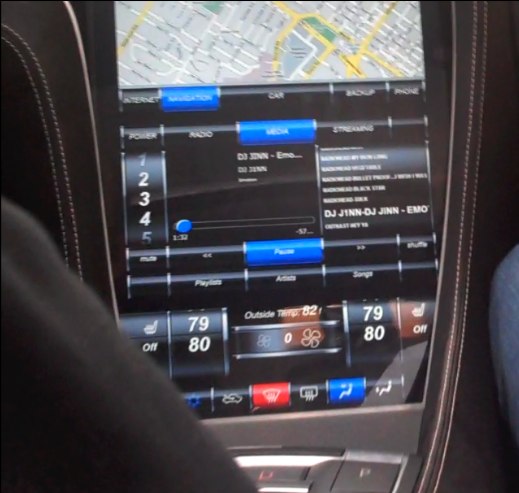 Crunch Network: CrunchGear drool over the sexiest new gadgets and hardware. |
| Battle Of The Google Voice iPhone Apps: VoiceCentral vs. GV Mobile Posted: 09 Apr 2009 05:02 PM PDT
For those of us that rely on being but a series of digits away at all times, Google Voice is a godsend. Regardless of which phone I’m closest to, be it the home line, my iPhone, or any of the phones we’ve got out on review, I’m reachable. As helpful as it may be, it’s not perfect - at least, not right out of the box. Google provides a fantastic backbone, but some of the solutions they provide for basic functionality (such as making a call or sending an SMS from your Google Voice number) aren’t reasonable replacements for what we’ve all grown accustomed to. Dialing another number before dialing the one I actually want? Pft. Loading up my browser and waiting for the web interface to load to send a new SMS? No thanks. I’m a whiny iPhone user, and thus expect every product to have a companion App that makes my life better. Back when Google Voice was still GrandCentral and lacked all of the features that the new name carried in tow (SMS, Voicemail transcription, etc), an application called GrandDialer was released which allowed iPhone users to dial out from their Google Voice number through an interface nearly identical to that of the default Phone application. Unfortunately, enough changed when a user would migrate from GrandCentral to Google Voice that GrandDialer no longer functioned properly. This, of course, resulted in deafening cries for an update from a userbase now again stuck with the more tedious dialing process. Alas, there would be no such update - the day after Google Voice went live, GrandDialer was pulled from the app store, with its developer announcing that the project had been retired. It wouldn’t be long before we started hearing about an app in the works, ready to step up and fill the shoes left empty by GrandDialer’s demise. In fact, there are now two applications (that we’re aware of) sitting in Apple’s moderation queue: RiverTurn’s VoiceCentral, and GV Mobile by Sean Kovacs. Both are ready to hit the App Store at any moment, and both are going for the exact same price. We’ve obtained pre-release copies of both and pitted them head-to-head - so which one should you give your hard earned $2.99?
Note: It’s worth reiterating here that both of these applications were tested in their pre-release, freshly submitted forms. The versions we used for testing are very close to what we’ll see when they hit the App Store, though bug fixes and new features could have slipped in by the time they get approved.
Cost:
SMS: If any one thing kept people from GrandCentral, it was the absence of SMS - what good is having one unified number if text messages sent to it disappear into the oblivion? At the time of testing, only GV Mobile had support for text messaging. VoiceCentral’s developers tell me they are hard at work on SMS functionality, expecting to have it implemented within the next few days. Depending on when Apple gets around to giving it the green light, it may well have SMS support at launch. Contacts: Both applications allow you to dig through your iPhone’s contact list. VoiceCentral places a Contacts key in the static bottom navigation bar, while GV Mobile places a Contacts icon in the dialer and SMS screens. Of the two designs, we prefer the latter; with the contacts icon off of the bottom bar, more space is available for other icons. The contact screens of both apps are identical to that of the default Phone app’s screen, as it’s simply being pulled up through the API. History: Visual Voicemail:
In our test builds, however, VoiceCentral’s voicemail interface was much better than GV Mobiles. Both support playback (through the ear piece or the speakerphone), and message deletion. However, only VoiceCentral allows you to scrub to any point in a message, manually refresh the voicemail list, or create new contacts from the voicemail caller’s number. Voicemail is one place where VoiceCentral really shines. Startup Time: One thing involving startup struck us as a fairly notable difference: when GV Mobile starts up, it launches into the dialing keypad. When VoiceCentral starts up, it launches into the voicemail screen. Which is better is a matter of personal preference, though we’d imagine that most users would prefer the quick keypad access. GrandCentral Support: Conclusion: It’s a bit tough to recommend one application over the other when what we’re seeing isn’t the absolute final release. However - judging solely on what we have in front of us, we’d recommend GV Mobile. While VoiceCentral’s Voicemail screen is quite superior to GV Mobile, that seems to be it’s only real advantage. As mentioned above, it also has GrandCentral support going for it - but how many legacy users are only hanging on until applications like these make Google Voice as iPhone-friendly as GrandDialer made GrandCentral? VoiceCentral plans on implementing a number of features that would balance things out significantly - but as far as we can tell, GV Mobile has a drastic lead. We prefer a number of GV Mobile’s user experience choices, and the overall design of the application - so in the end, that’s where we’d spend our 3 bucks. Crunch Network: CrunchGear drool over the sexiest new gadgets and hardware. |
| The A.P. Apologizes, Admits To A “Misunderstanding Of YouTube Usage” Posted: 09 Apr 2009 04:03 PM PDT
My post yesterday about the Associated Press going after one of its own affiliates for embedding videos from the A.P.’s own YouTube channel on its Website caused a bit of a dust-up. As I noted in an update to the original post, the A.P. is now backing down and apologizing. It will allow the videos to go up again. The A.P. also sent me a statement saying no cease-and-desist letter was ever drafted. And technically, it wasn’t. An A.P. executive delivered his warning to the radio station in an e-mail, which had the same effect as a formal letter. “This was a misunderstanding that has mushroomed into something else entirely,” an A.P.’s spokesman tells me. Here is the A.P. complete official statement: There was a misunderstanding of YouTube usage when the Tennessee radio station was contacted by the Associated Press regarding the AP's more extensive online video services. No cease and desist letter was drafted or sent by AP to the station at any time. The AP was trying to offer the station a superior service for their needs. In other words, at the same time it was threatening the radio station it was trying to convince the station to use its “more extensive online video services,” (that would be OVN), when all the radio station really needs is what the A.P. already makes available on YouTube. At least they apologized. Crunch Network: MobileCrunch Mobile Gadgets and Applications, Delivered Daily. |
| Ev’s Advice For Startups: “Do Something Awesome” Posted: 09 Apr 2009 02:42 PM PDT Twitter co-founder Evan Williams is on the Web video show Tekzilla in an interview conducted by Veronica Belmont on-stage last week at the Web 2.0 Expo. It was the same day that Biz Stone was in New York taping the Colbert Report. The best part of the interview is when Ev starts answering questions from the audience submitted via Twitter, which is where the clip starts above (you can watch the entire segment here). The first question is what advice would he give to someone trying to build their own startup. His answer: The core thing would be just do something awesome. Try not to get caught up in the echo chamber. That is probably the toughest thing when you are trying to break out and do something original. A lot of things are evolutionary, and it is easy to get caught up on what the geek subculture thinks. There's lots of valuable businesses that can be built there, but I think that is where a lot of people tend to spin their wheels, and I've been caught up there before. When I've had more successful things, I've thought, "Back to basics. What do I want? What do I want to see in the world?" And create that. He is also asked what he thinks about Facebook’s Twitter-like redesign. “Did they redesign?” he jokes. Then he admits he is impressed and hints that some of the things Facebook did is on Twitter’s own design roadmap. (Maybe Facebook got some ideas from their acquisition discussions with Twitter which fell apart). One thing that Twitter plans to do better is make it easier to share videos and photos, perhaps with inline viewing. Now, that would be awesome. Williams says: Yeah, I think we should support images and video better than we do today, it does not mean we should host them, maybe viewing inline. I don't want to get into competition with Youtube. Twitter is lubricant for Web content. And asked about a business model, he says Twitter will be experimenting with different approaches, but that for now it is still a “secondary” concern to building out the service. One thing Twitter won’t do: allow people to go beyond 140 characters. Crunch Network: CrunchBoard because it’s time for you to find a new Job2.0 |
| Pixelpipe: A Distribution Console For All Your Media Links Posted: 09 Apr 2009 02:25 PM PDT
Pixelpipe, a Web service that lets you syndicate text, audio, video and image files to 75 social networks, blogs and sites, is launching a new version that will allow you to customize the landing page of your Pixelpipe account to look more like your profile on Facebook or Twitter. The new version targets the micro-blogging networks and sites, giving users the ability to send various types of media files through shortened urls across several different social networks. Like TwitPic, Pixelpipe will now let you Tweet a link to a picture, video, PDF file or audio file (using a new shortened url with the domain of http://pi.pe). The url will then link back to your customized Pixelpipe page. Pixelpipe will also let you send a short url for a page hosting media content via a Facebook status update or your FriendFeed stream. And sort of like a Ping.fm for media, Pixelpipe automatically distributes any new audio files, images, or videos to your profiles on social networks, including Twitter, Facebook, and FriendFeed. You can choose to group these services by tags, so you can be more selective about where you’d like to to post the content. Pixelpipe also has native mobile apps for the iPhone, Nokia N Series, and Android and has clients compatible with Windows, Linux and Mac desktops. The new version targets the micro-blogging networks and sites, giving users the ability to send various types of media files through shortened urls across several different social networks. Pixelpipe’s new customized landing page feature lets you create various backgrounds and titles for your page, and view comments on your page. Currently, Pixelpipe’s application supports video, image and file content distribution to Britekite, Friendfeed, Identi.ca, Jaiku, Kwippy, Ping.fm, Plerb, PLURK, Rejaw, Youare.com and will roll out the service to Facebook, hi5, Imeem and MySpace next week. Pixelpipe’s CEO and founder, Brett Butterfield, says that this new version could be especially useful to companies which want to publish media content across several sites and social networks at once and still be able to retain the user experience of a brand by leading viewers of the content back to a customized, branded page. There are other applications that help you easily publish images, videos and text files to your micro-blogging accounts. Ping.fm does this for texts, TwitPic has mastered this for photos to Twitter, and HeySpread lets you publish videos to a number of social networking sites. And you can also easily copy and paste the link of your YouTube video in your Twitter feed or Facebook status update. But the virtue of Pixelpipe is that it lets you publish all types of files, to various social networks and sites from one centralized place, which makes it worth a look. Here are some screenshots of a user’s Twitter page and the Pixelpipe page you can create to mirror your Twitter page: 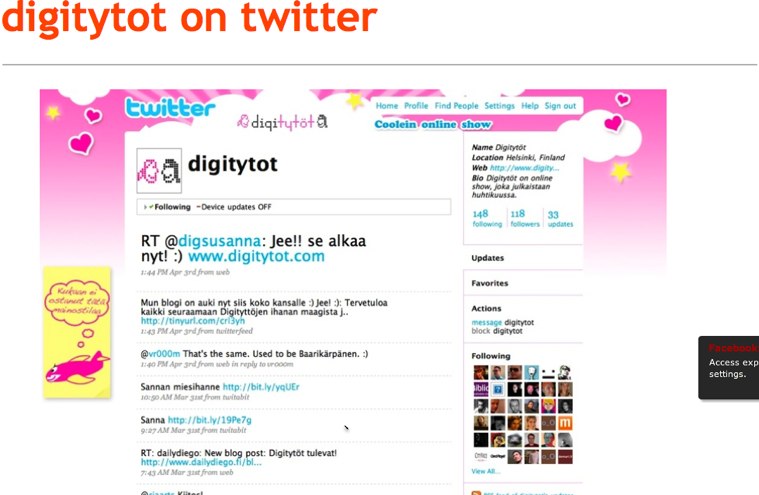 Crunch Network: CrunchGear drool over the sexiest new gadgets and hardware. |
| Viewers Flock To CBS Sports For March Madness: 8.6 Million Total Hours Watched Posted: 09 Apr 2009 01:28 PM PDT
CBS Sports has just released the final tally of their traffic figures for this year’s NCAA March Madness, and the results are pretty impressive. Over the course of the tournament, viewers watched a total of 8.6 million total hours of streamed audio and video (a 75% increase over the 4.92 million last year). 7.52 million visitors used the on Demand video player, versus 4.76 million last year. During the Final Four (semifinal) round and championship games, viewers watched 515,000 total hours of content, which was a 51% increase over last year’s stats. There were also 2.77 million clicks of the ‘Boss Button’ - a feature that allowed viewers surreptitiously watching the games from work to quickly pull up a fake spreadsheet whenever someone walked by. These figures still pale in comparison to the number of people who watched the tournament on TV, but they beat out CBSSport’s expectations (they had previously predicted a total of 7.2 million visitors. Crunch Network: CrunchBoard because it’s time for you to find a new Job2.0 |
| VEVO: YouTube And UMG Team For A Premium Music Video Hub That We Don’t Really Need Posted: 09 Apr 2009 12:05 PM PDT
During a conference call this morning Google and Universal Music Group annouced the upcoming launch of VEVO, a site billed as ‘premium online music hub built for consumers, advertisers, and content owners..’. The site, which will launch later this year, will include UMG’s catalog of music videos, and will be powered by YouTube’s technology. The two companies will share advertising revenue generated by the site. Reports of a joint venture between UMG and YouTube originally surfaced last month, when the two parties were still reportedly ironing out financial details. During the call, Google’s head of strategic partnerships David Eun said that the deal signifies a shift for “the way YouTube and Google think about its business models”, as well as the way music labels have dealt with tech companies (in the past relationships between the music industry and the site has been fraught with suits - Eun is calling this a “genuine partnership”). Deals with other lablels are currently in the works. The two companies say that at launch the site will have more traffic than any other music video site on the web. Users will be able to access the content through the main hub at VEVO.com or through a VEVO channel on YouTube through a VEVO branded player (it sounds like you won’t be able to embed the content using standard YouTube embeds). Along with UMG’s full music video catalogue, VEVO is going to offer a social community and original content including behind-the-scenes video and entertainment. Because users will apparently be able to watch the content through YouTube.com, I question if the VEVO portal will ever gain much traction - why visit VEVO if you can just go to YouTube, which everyone is used to? And the social community angle isn’t unique either - sites like MySpace Music already allow users to connect over music content, as did the now-defunct PluggedIn. Eun says that the YouTube and the content owners are primarily concerned with giving users access to the music videos they’re looking for, whether it be on YouTube or Vevo.com, but given that YouTube and UMG are looking to generate higher ad rates on VEVO they have to be eager to get traffic there somehow. YouTube has also announced that it extended its deal with UMG that allows users to include songs from UMG in their YouTube videos. Crunch Network: MobileCrunch Mobile Gadgets and Applications, Delivered Daily. |
| Posted: 09 Apr 2009 11:59 AM PDT
The new Digg search, which we wrote about last week with a screenshot, just went live. Small feature change, but it’ll have a big impact on Digg usability. From our earlier post:
Crunch Network: CrunchBoard because it’s time for you to find a new Job2.0 |
| Israel Web Tour Brings Startups To The Valley Posted: 09 Apr 2009 11:57 AM PDT
The California Israel Chamber of Commerce is hosting 10 Israeli start-ups in Silicon Valley for its annual Israel Web Tour from April 20-23, 2009. We have been debating whether Israel has “lost its mojo” when it comes to being a center for tech and innovation. Regardless, these promising startups from Israel were selected to come to the Valley to meet with industry leaders, network and perhaps find funding. On April 22, each start-up will present its product to the industry and press at a semi-public showcase hosted at the Wilson Sonsini Goodrich & Rosati offices in Palo Alto. More information on the showcase is here. The CICC launched the Israel Web Tour in partnership and collaboration with Google, PayPal, Yahoo!, Amazon, Microsoft, and Facebook. The 2009 tour is sponsored by Credit Suisse, WSGR, US Venture Partners and Intel Corporation. Here’s a list of the Isreali startups that have been chosen: Conduit: Conduit provides website syndication solutions for web publishers by creating a direct connection between publishers and subscribers. ContextIn: ContextIn’s proprietary multi-lingual semantic algorithms help increase relevancy and targeting to deliver targeted advertising inventory and traffic quality. EyeView Digital: EyeView Digital developed an advanced rich-media conversion platform that includes a number of products dedicated to conversion, creative services, and consulting services. Footbo: Footbo is an international social media platform with an exclusive focus on soccer. SemantiNet: SemantiNet's Headup Semantic Web plugin, currently available as an addon for Mozilla’s Firefox browser, presents you with textual and rich media content related to the objects and terms it identifies on the pages you browse. SundaySky: SundaySky enables publishers to infuse their website with video clips. Superfish: Superfish developed 3D object recognition engine to bring high-accuracy visual matching, browsing, and comparison into search engines. SweetIM: SweetIM offers tools to allow users to upgrade their social engagement, by offering fun content and an add-on for IM, webmail, and social networks that is easy to use. Triond: Triond publishes, distributes and monetizes users’ content over a network of niche websites. WorkLight: WorkLight’s flagship product, WorkLight Application Platform, securely syndicates enterprise applications in a multitude of consumer online channels, such as widgets, social networks, personalized homepages, iPhone applications, blogs and RSS feeds. Crunch Network: CrunchBoard because it’s time for you to find a new Job2.0 |
| Digg Says Diggbar is NOT Evil, And Is Lifting Unique Visitors By 20 Percent Posted: 09 Apr 2009 10:11 AM PDT
In the debate over whether or not URL shorteners are evil, one service in particular has been singled out: Digg’s new Diggbar. The Diggbar is more than just a URL shortener, but that is one of its main features. Unlike other shorteners, however, which redirect people back to the original link being abbreviated (often for Tweeting purposes), the Diggbar directs traffic back to a Digg.com. The concern this raises is that if a lot of people start using the Diggbar and its special shortened URLs, Digg will effectively be stealing link juice from the original sites being linked to, which won’t get the proper credit they deserve from search engines. In technical terms, the Diggbar produces a 200 server code instead of a 301 redirect (Danny Sullivan explains the difference here), and on the surface that just does not seem kosher. But in a post today, Digg VP of engineering John Quinn promises everyone that Digg is not trying to steal any link juice and has taken extra measures to make sure search engines and others credit the original links. He writes: We took several steps to ensure that search engines continue to count the original source, versus registering the DiggBar as new content. We include only links to the source URLs on Digg pages to allow spiders to see the unmodified links to source sites. These links are overwritten to short URLs in JavaScript for users who have this preference. We launched a few additional updates early this week to address some lingering concerns in the SEO and publishing communities around the infamous (and sometimes mysterious) search engine 'juice'. We always represent the source URL as the preferred version of the URL to search engines and use the meta noindex tag to keep DiggBar pages out of search indexes. For those of you interested in the technical details, we also include link rel="canonical" information to indicate that the original URL is the real (canonical) version. Additional URL properties, like PageRank and related signals, are transferred as well. So crisis averted: the link structure of the Web remains intact. Whew, now I can go back to using the Diggbar. And I won’t be alone. Quinn also notes that since the launch of the Diggbar, “We’ve seen a 20% lift in unique visitors and many content providers have experienced similar traffic bumps this past week.” If the Diggbar can do that consistently going forward, nobody is going to be complaining about it anymore—even if URL shorteners are still evil. Update: Maybe the crisis hasn’t been averted. Some serious questions are still being raised, lots of people think that apart from the URL redirect issue framing Websites is evil in and of itself. John Gruber at Daring Fireball is so mad that he released this code to block the Diggbar from any site. Crunch Network: CrunchBoard because it’s time for you to find a new Job2.0 |
| Ask Partners With Anchor Intelligence To Stop Fraudsters And Optimize Ad Serving Posted: 09 Apr 2009 10:08 AM PDT
The company has always been secretive about their partners - they work with both advertising networks and advertisers/agencies and are able to compare traffic across those networks to increase data relevancy, and most of the time these partners don’t want others to know about their specific security precautions. But Technorati, LookSmart, Adbrite, Vivaki (Publicis Groupe) are all announced, and today Ask is also announcing that they’ve started working with Anchor Intelligence. The product has also evolved since 2007. They aren’t just looking for fraud/no fraud on clicks any more. In addition to tracking fraud, the company is also generally scoring the overall attractiveness of a given click. Traffic with a very high likelihood of conversion can be sent to one type of advertising (CPA-type stuff), and lower quality stuff can be sent to ads that pay per click. The fraudsters can look at display ads all day. The company says they are also working on a “self serve” product that publishers can use on their own to gauge the advertising quality of their traffic. I’m looking forward to using this for TechCrunch when it launches. The company says that by next calendar quarter they’ll be scoring over a billion clicks a month, so there are clearly some other large partners working with the company that haven’t been announced. They’ve raised $6 million in venture capital to date. Crunch Network: CrunchGear drool over the sexiest new gadgets and hardware. |
| ConvoTrack: A Simple And Useful Conversation Tracker Built On Top Of BackType Posted: 09 Apr 2009 08:39 AM PDT
ConvoTrack is the name of the tool, and what it does is leverage the BackType API to enable anyone to see what’s being said about e.g. a TechCrunch article in just one browser window or tab. Here’s an example link (screenshot below).
Here’s how it works: prepend any URL with “http://convotrack.com/” and you’ll see the destination website with a sidebar next to it, displaying relevant search results, references and links from sites like Twitter, FriendFeed, HackerNews, Digg, Reddit, and even blog comments. You can choose to have the conversation displayed in one stream, or filter down per service. ConvoTrack also comes with a handy bookmarklet that you can drag to your browser toolbar. When you’re reading an interesting article, you can instantly view what’s being said about it across social media sites by clicking the bookmarklet, and share the link with others while you’re at it. Remember: all this without having to leave the website where the article was published. Finally, a small embeddable script allows website owners to place a button on their site, enabling visitors to access the conversation on the social web in just one click. Not bad at all, Wesley. The only gripe I have is that, particularly with the FriendFeed stream, sometimes the context of certain comments get lost, but I understand that’s not something anyone can easily solve for now. Crunch Network: MobileCrunch Mobile Gadgets and Applications, Delivered Daily. |
| Tweetmeme Re-launches, Guns To Be Top Twitter Aggregator Posted: 09 Apr 2009 08:35 AM PDT
But so far the results have been mixed. TwitLinks has not solved the the problem and Quotably dead-pooled. Twitturly looked promising but is now looking tired, and while MicroPlaza has interesting features , Tweetmeme appears to be innovating the fastest and pulling away from the pack. Crunch Network: CrunchBoard because it’s time for you to find a new Job2.0 |
| You are subscribed to email updates from TechCrunch To stop receiving these emails, you may unsubscribe now. | Email delivery powered by Google |
| Inbox too full? | |
| If you prefer to unsubscribe via postal mail, write to: TechCrunch, c/o Google, 20 W Kinzie, Chicago IL USA 60610 | |
 Straight out of the “why didn’t they think about this before” department, comes
Straight out of the “why didn’t they think about this before” department, comes 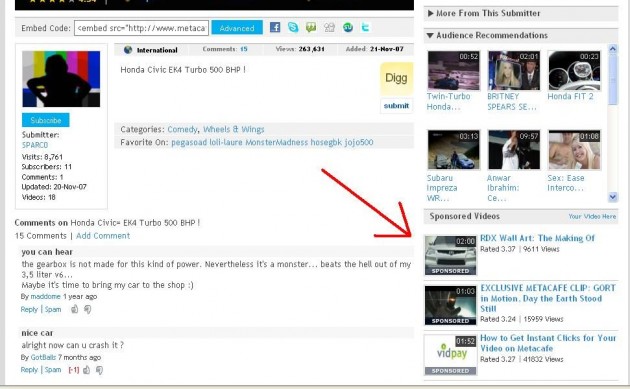
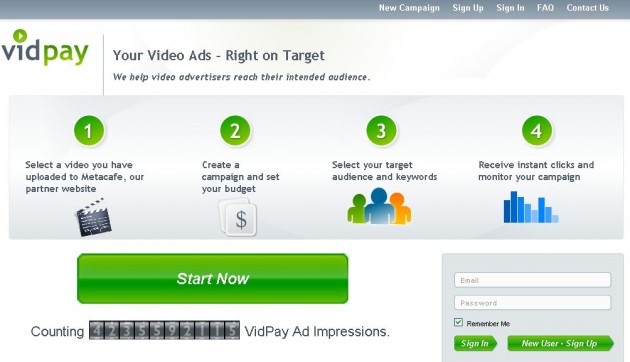

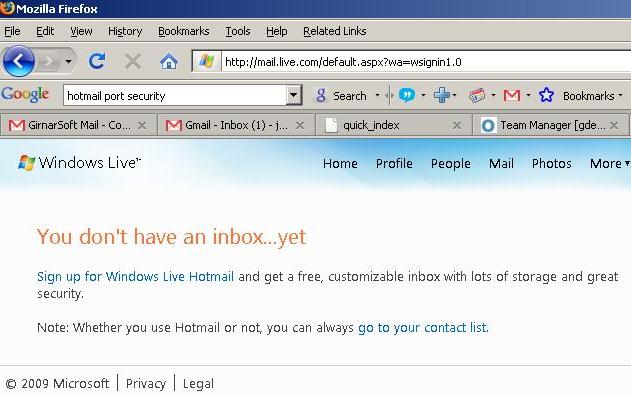
 A little background for those of you who haven’t heard of the CrunchPad:
A little background for those of you who haven’t heard of the CrunchPad: 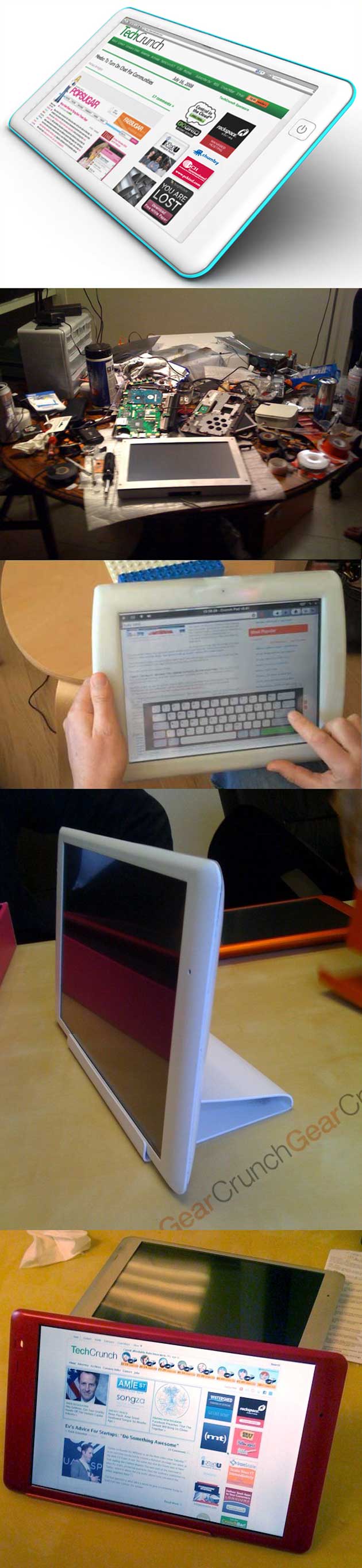



 Important to note here, however, is that GrandDialer was free - but lacked much of the functionality found in either application. This is the App Store, where every third review on any given 99 cent application is complaining that the app isn’t free. GV Mobile will be releasing a gratis feature-for-feature GrandDialer replacement, called GV Mobile Free. It lacks voicemail, history, and SMS, but does everything GrandDialer did.
Important to note here, however, is that GrandDialer was free - but lacked much of the functionality found in either application. This is the App Store, where every third review on any given 99 cent application is complaining that the app isn’t free. GV Mobile will be releasing a gratis feature-for-feature GrandDialer replacement, called GV Mobile Free. It lacks voicemail, history, and SMS, but does everything GrandDialer did.

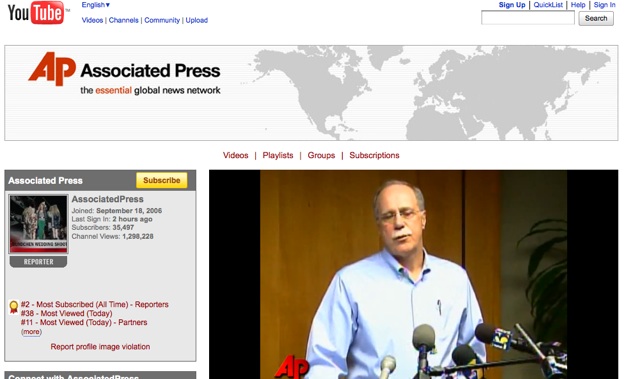


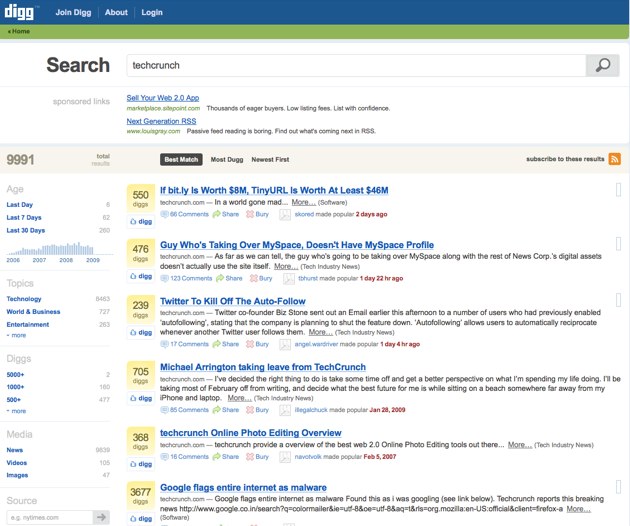



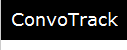 Here’s a
Here’s a 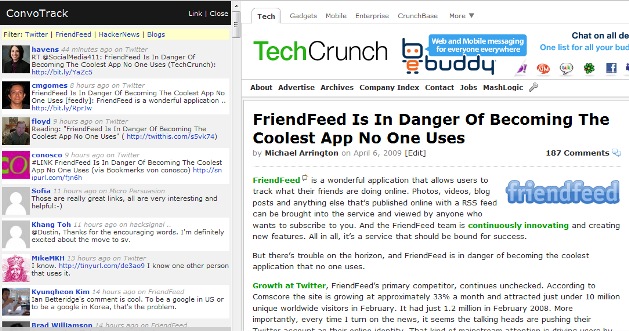
 The new version of
The new version of
No comments:
Post a Comment