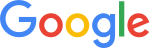Assalamualaikum
Your highness, I really search your email account in Google's, alhamdulillah I've reach you....your highness. May I respectfully request to reply into my another email ad: salibalma58@gmail.com in arabic with english translation... As well as into my telegram account
A million thanks to you , your highness for selecting my picture for cash prices...thank you, thank you ...
Alhamdulillah for you Sir..
Very truly yours
BALMA SALI
CP no. 009533250555/+639533250555
Zamboanga City
Philippine
---------- Forwarded message ---------
From: BALMA SALI <balmasali1958@gmail.com>
Date: Fri, Dec 25, 2020, 10:16 PM
Subject: Request to access into you link
To: <theguardian.com@gmail.com>, <scmp.com@gmail.com>, <gettyimages.com@gmail.com>, <independent.co.uk@gmail.com>, <alkhaleytoday.co@gmail.com>, <en.wikipedia.org@gmail.com>
From: BALMA SALI <balmasali1958@gmail.com>
Date: Fri, Dec 25, 2020, 10:16 PM
Subject: Request to access into you link
To: <theguardian.com@gmail.com>, <scmp.com@gmail.com>, <gettyimages.com@gmail.com>, <independent.co.uk@gmail.com>, <alkhaleytoday.co@gmail.com>, <en.wikipedia.org@gmail.com>
You Highness,
Assalamu alaikum...sir I would like to inform
You . your highness that I'm the genuine owner of the picture in FB..composed of indigent childrens wearing white t shirt
I'm BALMA SALI my contact no. is 009533250555 /+639533250555 from Zamboanga City Philippine..Yesterday I open my telegram account..I saw your message but so sorry your highness..I can not read arabic without bari's and I cannot understand arabic words your highness..and I can not enter into your link because it's locked...With this your highness..may I request from you....our highness your permission to me to enter into your link for my compliance...the prices in my telegram accounts is visible..Alhamdulillah my life will be change through to you....your so kind and generos7 up
I'm so sorry for my late compliance..your highness
Thank you so much